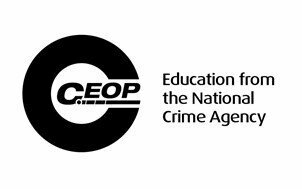Parent & Carer Information on Online Safety
Welcome to our Online Safety Page. Keeping our children safe online is a shared responsibility, and we are here to provide you with the resources and guidance needed to protect your child in the digital world. Our Online Safety Page is designed to provide parents and carers with the knowledge and tools necessary to protect their children in the digital world. Here, you'll find practical tips, educational resources, and guidance on how to manage your child's online activities and ensure their safety.

Click here to see our Online Safety Policy
Click here to see our Pupil Acceptable Use Agreement
How do we teach your children about Online Safety?
At the beginning of each term, our first unit in every class focuses on Online Safety. We explicitly cover topics such as online bullying, staying safe online, protecting personal and private information, and identifying reliable information. We utilise the curriculum developed by Knowsley City Learning Centre to ensure your child's understanding of Online Safety is comprehensive, progressive and reinforced regularly.
How do we raise awareness of Online Safety at school and home?
Safer Internet Day
Each year, we celebrate Safer Internet Day with a special assembly and engaging activities focused on Online Safety for the children. This special celebration, which takes place in February of each year, aims to raise awareness of a safer and better internet for all, and especially for children and young people.
#WakeUpWednesday
Wake up Wednesday is a national campaign by National Online Safety which has been designed to inform and help parents understand the dangers and the attraction of different types of online activity. It covers everything from Social Media to the latest games allowing parents to keep up with the ever-changing world of digital resources. This information is also emailed to parents/carers and shared on our social media pages. Please click on the image above to explore the wealth of information that they have already uploaded.
Digital Leaders
Our digital leaders help us monitor the technology that is used in school. Our digital leaders are great role models and are enthusiastic about using technology safely. Their job is to be advocates for good behaviour with technology, support teachers and other pupils where ever possible and to showcase a range of digital skills. Our digital leaders are given opportunities to develop their own skills. The hope is that they become an exemplar for what is achievable with technology and increase the impact of Computing in the school. Our digital leaders are made up of Year 4 and 5 children.
How Can I Protect My Child from Online Threats?
Online threats encompass a variety of malicious activities targeting internet users, including cyberbullying, scams, phishing, and exposure to inappropriate content. These threats can affect personal safety, financial security, and emotional well-being. Understanding these risks is essential for safeguarding children and promoting a safe online environment.
Cyberbullying
Cyberbullying involves the use of digital platforms to harass, threaten, or demean individuals. Signs include sudden changes in behaviour, reluctance to use electronic devices, and unexplained emotional distress. To address cyberbullying, encourage open communication with your child, monitor their online activity, and report incidents to school.
Scams and Phishing
Online scams and phishing attempts aim to deceive users into divulging personal information or financial details. Recognise these threats by looking out for unsolicited emails, messages with urgent requests, or links directing to unfamiliar websites. Avoid clicking on suspicious links, verify the authenticity of the source, and educate your child about the importance of online vigilance.
Inappropriate Content
Exposure to inappropriate content, including violence, explicit material, or harmful ideologies, can have detrimental effects on children. To handle such exposure, use parental controls, regularly discuss online experiences with your child, and provide guidance on how to navigate away from harmful content. Encourage them to report any unsettling material they encounter.
Online Safety Tips for Parents & Carers

Ensuring your child’s safety online is a collaborative effort between the school and home. Here are some essential tips to help you create a secure digital environment for your child:
1. Set Boundaries and Guidelines
Establish Screen Time Limits:
Define how much time your child can spend online each day. Use tools and settings on devices to enforce these limits.
Create a Digital Usage Schedule:
Set specific times for using the internet, such as after homework and chores are completed, and ensure there are tech-free times like during meals and before bed.
Designate Safe Online Spaces:
Identify which websites, apps, and games are appropriate for your child. Bookmark these sites for easy access and block or restrict access to inappropriate content.
2. Monitor and Supervise Usage
Keep Devices in Common Areas: Encourage using computers, tablets, and other devices in shared family spaces so you can monitor their activities.
Use Parental Controls:
Activate parental controls on devices and through your internet service provider. These controls can filter content, monitor activity, and set time limits.
Regularly Review Online Activity:
Check your child’s browser history and app usage. Familiarise yourself with the platforms they use and the content they are accessing.
3. Encourage Open Communication -
Talk About Online Safety:
Have regular conversations about the importance of online safety. Discuss what they should do if they encounter inappropriate content or uncomfortable situations.
Create a Safe Space for Sharing: Encourage your child to come to you with any concerns or questions they have about their online experiences without fear of punishment.
Educate About Personal Information: Teach your child not to share personal information such as their name, address, phone number, or school online.
4. Teach Critical Thinking
Discuss the Reliability of Online Information:
Teach your child to think critically about what they see online. Explain how to recognise credible sources and the dangers of misinformation.
Encourage Scepticism Towards Strangers:
Make sure your child understands that people online may not always be who they claim to be and to avoid interacting with strangers.
5. Be a Role Model
Practice What You Preach:
Demonstrate good online behaviour by setting an example. Follow the same guidelines you set for your child and show respect and responsibility in your online interactions.
Stay Informed:
Keep up-to-date with the latest online trends, apps, and platforms your child might use. This will help you understand potential risks and guide them better.
6. Foster Digital Literacy and Skills:
Educate on Cyberbullying:
Explain what cyberbullying is and encourage your child to speak up if they or someone they know is being bullied online.
Teach Safe Online Practices:
Show your child how to create strong passwords, recognise phishing attempts, and understand the importance of privacy settings.
7. Collaborate with school -
Stay Connected:
Keep in regular contact with us about any concerns you may have about your child's online safety.
How can you help at home?
Visit the Internet Matters website to access their useful Parental Controls guide,
Here are some useful websites about how to keep your children safe online. Click on the images to access the links.
Get In Touch
If you have any concerns or questions about your child's online safety, please contact our school on 01925 212540. Mrs Jackson Designated Safeguarding Lead or Mrs Harman our Deputy Designated Safeguarding Lead will address your concerns.